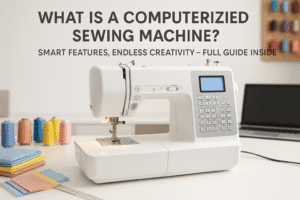What is a Computerized Sewing Machine? A Guide to Features, Benefits, and Creative Power
As you progress in your sewing journey, you’ll begin to imagine projects that require more precision, variety, and efficiency than a basic machine can offer. This is where the computerized sewing machine steps in. It represents the fusion of timeless craft with modern technology, using a built-in computer to automate complex tasks and vastly expand your creative horizons.
This expert guide will explain exactly what a computerized sewing machine is, highlight the game-changing features it offers, and help you understand if it’s the right investment for your needs.
The Definition: What Makes a Sewing Machine Computerized?
A computerized (or electronic) sewing machine is a machine that uses a built-in computer to control its functions. Instead of relying on manual knobs and dials connected to physical gears, you interact with the machine through an **LCD screen and push-button controls.**
If a mechanical machine is like a manual car where you control everything directly, a computerized machine is like a modern automatic with a digital dashboard. You simply tell the computer which stitch you want (e.g., stitch #82), and it precisely controls internal motors and sensors to form that stitch perfectly, every single time. This digital control is what enables a host of automated and time-saving features.
The Power of Automation: Key Features of Computerized Machines
The real magic of a computerized machine lies in the features that simplify your workflow and produce more professional results.
Vast Stitch Library
While a mechanical machine may offer 10-30 stitches, a computerized model can offer anywhere from 50 to over 500. This includes not only utility stitches for construction but also a huge variety of decorative, heirloom, and quilting stitches. Many even include full alphanumeric fonts for monogramming clothes and gifts.
The Perfect One-Step Buttonhole
This feature alone is worth the upgrade for many garment sewers. You simply place your button into a special sensor foot, attach it to the machine, and press a button. The machine then automatically sews a perfectly sized and balanced buttonhole in one go. It’s a huge improvement over the manual 4-step process on mechanical machines.
Time-Saving Conveniences
- Automatic Needle Threader: A tiny hook mechanism that pulls the thread through the eye of the needle for you, saving time and immense eye strain.
- Automatic Thread Cutter: With the press of a button, the machine snips both the top and bobbin threads, leaving your project clean and ready to remove.
- Needle Up/Down Function: You can program the needle to always stop in the “down” position (perfect for pivoting at corners) or the “up” position.
- Speed Control Slider: This allows you to set a maximum sewing speed. It’s fantastic for beginners who are nervous about going too fast, or for experts who need slow, precise control for intricate topstitching.

1. The Hobbyist’s Choice: Brother CS7205
As the modern successor to the legendary CS6000i, this machine offers the best value in computerized sewing. With 70+ stitches, a user-friendly LCD screen, one-step buttonholes, and a host of included accessories, it’s the perfect machine for a passionate hobbyist looking to upgrade from a mechanical model without breaking the bank.
Check Price on AmazonThe Pros and Cons: Is a Computerized Machine Right for You?
The Advantages (Why You’ll Love It) ✅
- Unmatched Creative Freedom: The vast stitch library opens up a world of embellishment and personalization.
- Time-Saving & Convenient: Automated features dramatically speed up your workflow and reduce common sewing frustrations.
- Professional-Quality Results: The machine’s precision and features like the one-step buttonhole give homemade projects a polished, store-bought finish.
- Ease of Use: While feature-rich, selecting even the most complex stitch is as simple as pressing a button. The machine often recommends the correct presser foot to use.
The Considerations (The Downsides) ❌
- Higher Initial Cost: They are a bigger financial investment than their mechanical counterparts.
- Potential for Overwhelm: A brand-new beginner might find the sheer number of options and buttons intimidating.
- Cost of Repairs: If an electronic component like the motherboard or LCD screen fails, repairs can be expensive and require a specialized technician. It’s important to buy from a reputable dealer, especially in a city like Dhaka where certified service centers may be less common.
- Sensitivity: The electronics can be more sensitive to things like dust and power fluctuations than a rugged mechanical machine.

2. The Power User’s Dream: SINGER Quantum Stylist 9960
For the sewist who wants it all, this machine is a powerhouse. It boasts over 600 built-in stitches, multiple lettering fonts, an extension table for large projects, and a full suite of automation including a thread cutter. It represents a serious step up for a dedicated garment maker or quilter.
Check Price on AmazonWho is a Computerized Sewing Machine For?
A computerized sewing machine is the perfect choice for several types of sewists:
- The Passionate Hobbyist: If you’ve learned the basics and are ready to move beyond simple repairs and projects, a computerized machine is the logical next step to expand your skills.
- The Garment Sewer: For anyone serious about making clothes, the precise stitches, variety of stretch stitches for knits, and flawless one-step buttonholes are invaluable.
- The Quilter: Quilters benefit immensely from the needle up/down function for pivoting, the wide array of decorative quilting stitches, and the consistency required for perfect piecing.
- The Small Business Owner: For boutique owners or artisans, the speed, efficiency, and professional finish of a computerized machine can be a major asset to their business.
Conclusion: The Smart Choice for Modern Sewing
While a mechanical machine teaches you the fundamentals, a computerized machine empowers you to apply those fundamentals with greater speed, precision, and creativity. It takes care of the tedious tasks, freeing you up to focus on the design and artistry of your project.
If you are a dedicated sewist who is ready to invest in your craft, a computerized sewing machine is a phenomenal tool that will not only improve the quality of your work but will also inspire you to try new techniques you never thought possible.